Are you using Microsoft Teams yet?
16 Mar 2021
A reminder of online resources to help you collaborate and communicate effectively with Teams.
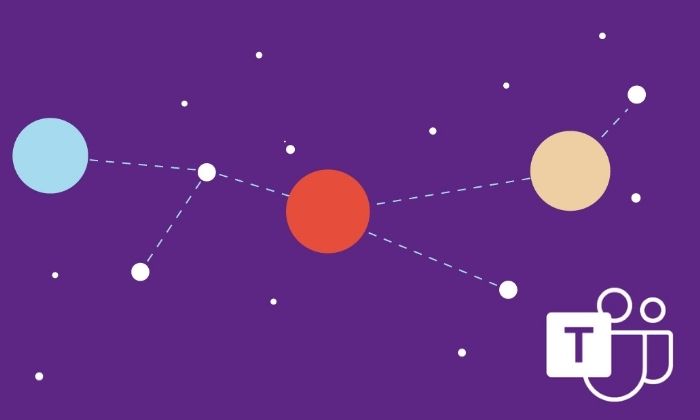
Last year, the University launched Microsoft Teams for all staff and postgraduate researchers in August, and for all students in September. Teams has already become a core part of how many of us work, study and collaborate at the University, and has helped us to stay connected during the ongoing pandemic. The numbers speak for themselves: in the last 30 days alone, you’ve collaborated in 4,500 channels across 1,400 Teams, participated in 35,000 meetings, and sent 1,300,000 chat messages!
While many colleagues are by now familiar with Teams and its core capabilities, we want to help inform and equip all members of the University in getting the most out of it. Whether you’ve been using Teams for some time or haven’t yet gone beyond the basics, there’s always something new to be learned that can help us work together more effectively.
Where can I learn more about Teams?
You can find a wealth of signposted resources on our Teams microsite, which includes guides and resources on how to use Teams, from chatting and setting up meetings to collaborating on documents.
The IT Services website also offers more detailed information on Teams, what you can do with it, and any limitations that currently apply.
Teams accessibility features
Our Teams microsite has recently been updated with some new information highlighting many of the features that come with Teams to aid accessibility, helping everyone to participate. This includes features such as live captioning for meetings, screen reader, magnifier, translator and colour filters. You can find out more about the accessibility features of Teams at the links below:
- Microsoft UK Accessibility Champions – Tips and Tricks
- Auditory accessibility in Teams meetings and live events
- Accessibility tips for Teams meetings and live events
- All about the Immersive Reader
I’m experiencing issues with Teams – how do I get technical assistance?
If something doesn’t seem to be working as it should, make sure to get in touch with our IT Support Centre:
