Quick and easy software installation
07 Mar 2016
Many of you have let us know that you'd like to be able to install software on your University managed computers.
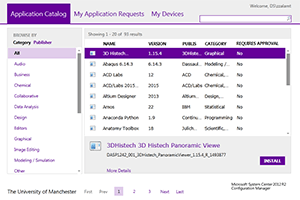
As a result of your feedback we’ve launched the Software Centre, which allows you to install a wide variety of site-licenced software on your computer, without needing to contact the IT Support Centre. The Software Centre is available exclusively on University managed staff desktop and laptop computers.
In addition to the software which comes with a standard managed desktop or laptop computer, you can now choose from many licensed applications, including SPSS, CorelDraw, SAS, Abaqus and many more.
How to access the Software Centre
Double-click the Software Centre icon on your computer’s desktop or visit the Software Centre webpage using Internet Explorer on a Managed Desktop PC, browse to the software you would like and click Install.
You’ll need to ensure you’re using a managed desktop or laptop, and connected to the University network through your office’s wired connection, eduroam or the Virtual Private Network (VPN) otherwise this will not work.
More features on the way
This release of the Software Centre is just the start. We plan to update it with new features, some of which include:
- Installing software which has been paid for separately (applications without a site license)
- Full integration with Support Centre Online
- Improved application requests
- Ensuring new versions of some software (such as web browsers) are available for download before they’re automatically rolled out across campus
Troubleshooting
If you're unable to access the Software Centre, it probably means you're either not using a managed desktop or laptop, or you're not connected directly to the University network. If you are using a managed computer but off campus, use the Virtual Private Network.
If you're not using a managed staff computer, it's not possible to use the Software Centre, as it's an integral part of the system used to configure the Managed Desktop PCs. Instead, some of the software can be downloaded manually on the Electronic Software Delivery service.
How you can help
We want to know what you think about the Software Centre. We want to know what you like or dislike, but most importantly we want you to suggest how we can make it even better. Fill in our feedback form, and we’ll review your comment to see if it’s something we’re able to do.
- Software Centre webpage (available only on Managed University PCs with Internet Explorer)
- Software Centre: Tell us what you think
For general IT Support, contact the IT Support Centre:
IT Services
