Pronouns on your Microsoft 365 profile – new feature
23 Nov 2023
From today (Thursday, 23 November) you will have the option to add pronouns to your Microsoft 365 profile
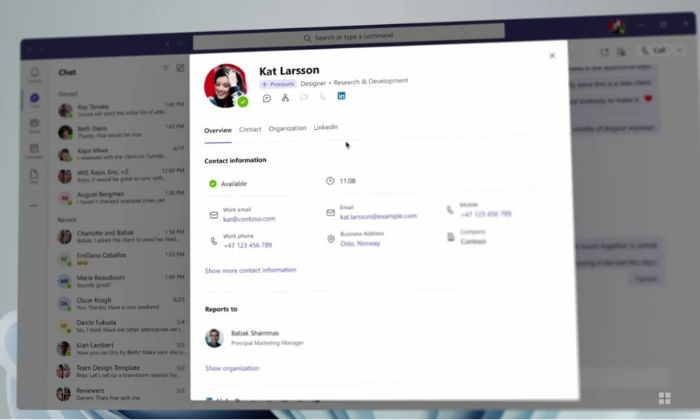
This means you’ll be able to show your chosen pronouns in Teams and Outlook, if you want to. IT Services are enabling the pronouns feature in our University’s instance of Microsoft 365, for all users.
Banji Adewumi, Director of Equality, Diversity and Inclusion (EDI), said: “With thanks to colleagues in the Directorate of IT Services, we are enabling this new feature in Teams and Outlook, and I’d encourage you to add your pronouns as this will not only support our colleagues and students across the University in preventing misgendering, but also helps in creating a sense of belonging.”
The new feature is optional and you will need to add your pronouns (text up to 60 characters long) if you want them to be shown. The easiest way to do this is in Teams or Outlook on the web – step-by-step instructions and screenshots are available on the Microsoft website:
