Video meeting backgrounds
The following table contains links to download different University-branded backgrounds you could use for video meetings.
Instructions for using these backgrounds: download the image (link 'File') and save in your computer, go to the video background settings in Teams or Zoom, upload the image from your computer, select and apply it.
| Title | Image | Download file |
|---|---|---|
| Background 1 |  |
File |
| Background 2 |  |
File |
| Background 3 |  |
File |
| Background 4 | 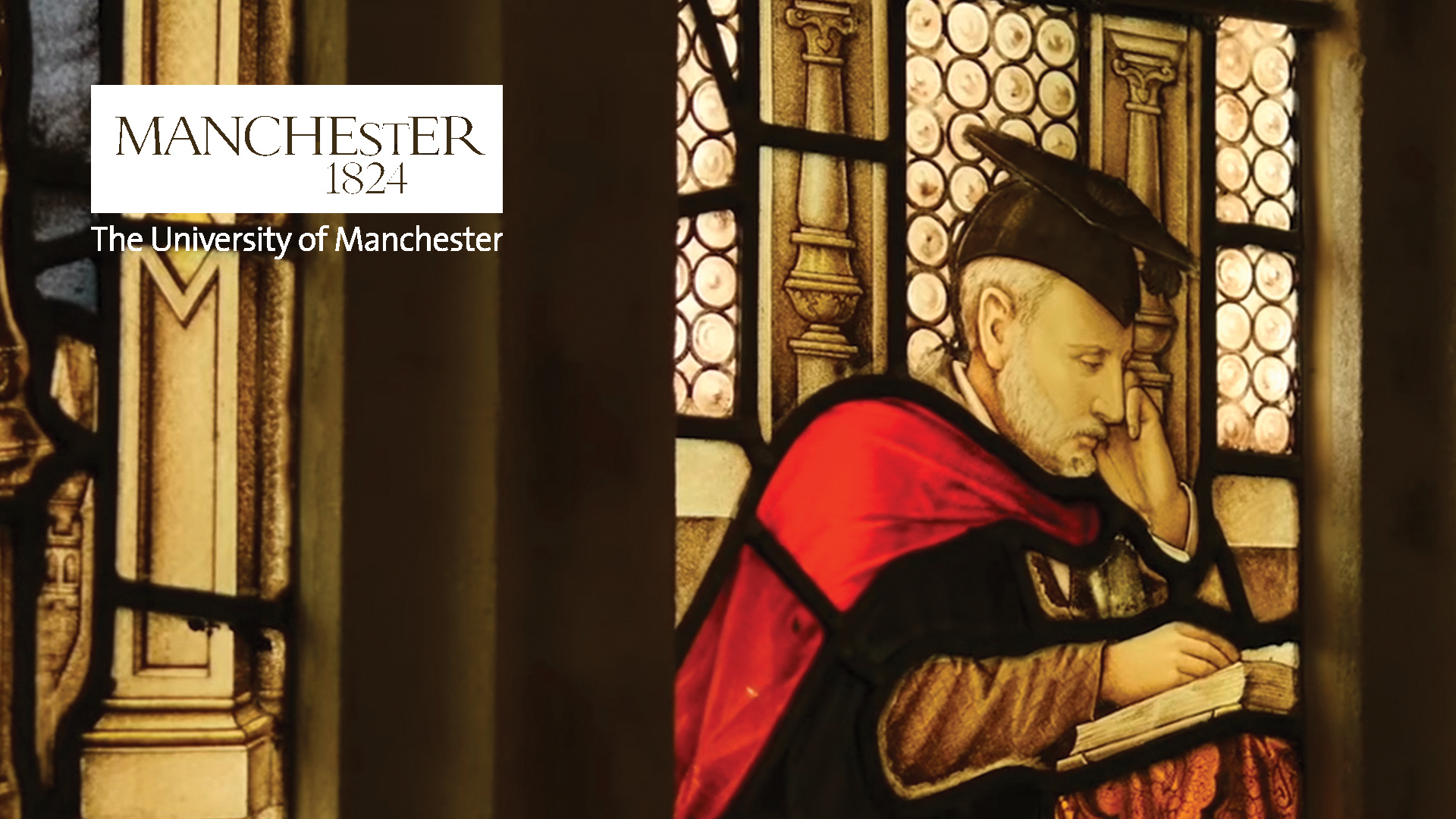 |
File |
| Background 5 |  |
File |
| Background 6 |  |
File |
