Microsoft 365 training
Sessions to help colleagues understand the range of Microsoft 365 features available.
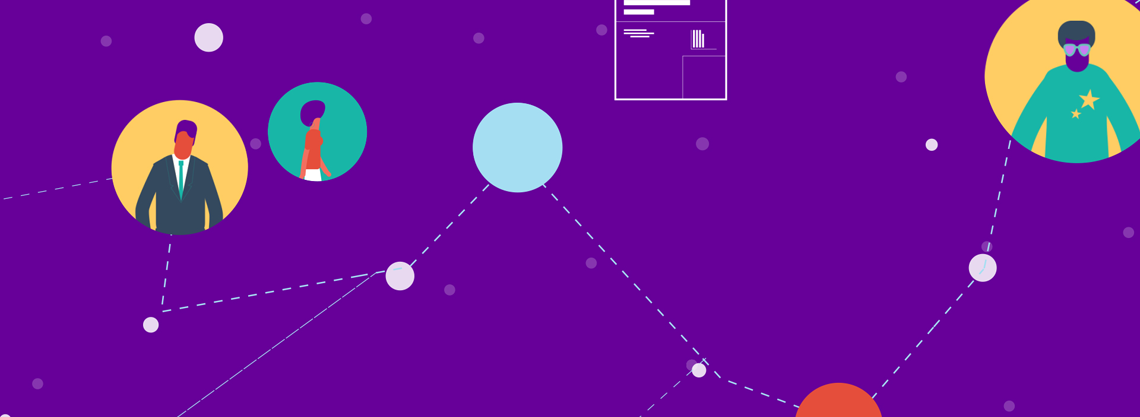
The University has provided a series of bespoke training sessions about the key Microsoft 365 features and how they can be used to enhance communication and collaboration. The recordings for these sessions are now available to view on this page under ‘Training resources.’
Each training session has been tailored to support the needs of University colleagues. In constructing the programme our Microsoft accredited training partner, Hable, consulted with representatives from teaching and learning, research, and Professional Services. We have also consulted with the Disabled Staff Network to enhance session accessibility.
What is Microsoft 365 (M365)?
M365 is a cloud-based suite of integrated applications that includes the latest versions of:
- Office - Outlook, Word, Excel, PowerPoint
- Teams
- SharePoint
- OneDrive
- Apps including Forms, Planner, Lists, Whiteboard
- Power Apps
Have you got a Microsoft 365 question?
Access bitesize videos, webinars and FAQ's or connect with your local M365 Digital Champion, for support to find out the answer:Training resources
If you would like to access a recording of any of the training sessions that have taken place, please do so via the links below.
Course learning outcomes and content
'Welcome to Microsoft 365'
Welcome to M365: Learning outcomes and course content (PDF)
Learning Consultant: Isabel Dobson
Purpose: In this training video, you will learn how to make the most of M365 by using the core applications to store and access files and work in the cloud to enhance your collaboration and communication. It will also highlight the accessibility and inclusivity features available.
Please note, this training course will provide an induction into M365, which will be invaluable for anyone interested in the management of external collaborations.
- Please view the video on the following link: Welcome to Microsoft 365 - British Sign Language version (video)
'Teams Collaborate'
Teams Collaborate: Learning outcomes and content (PDF)
Learning Consultant: Ameet Lakhani or Michael Egan
Purpose: This training video will help to build confidence and knowledge in how best to use Microsoft Teams to collaborate with individuals, groups and external stakeholders.
- Please view the video on the following link: Teams Collaborate (video)
'Teams Communicate'
Teams Communicate: Learning outcomes and content (PDF)
Learning Consultant: Ameet Lakhani or Michael Egan
Purpose: This training video will help to build confidence and knowledge in how best to use Microsoft Teams to communicate with individuals, groups and external stakeholders.
- Please view the video on the following link: Teams Communicate (video)
'SharePoint'
SharePoint: Learning outcomes and content (PDF)
Learning Consultant: Ameet Lakhani or Michael Egan
Purpose: This training video will help to build confidence and knowledge in how best to access, store, share and manage files in a shared workspace.
- Please view the video on the following link: SharePoint (video)
'OneDrive'
OneDrive: Learning outcomes and content (PDF)
Learning Consultant: Ameet Lakhani or Michael Egan
Purpose: In this training video you will learn how to build confidence and knowledge in how best to store, share and manage your personal work files.
- Please view the training video on the following link: OneDrive (video)
'Whiteboard & Forms'
Whiteboard & Forms: Learning outcomes and content (PDF)
Learning Consultant: Ameet Lakhani or Michael Egan (see schedule below)
Purpose: This training video will help to build confidence and knowledge in how best to use Microsoft Forms to gather information and provide data for analysis and insights and to use Microsoft Whiteboard to collaborate and brainstorm ideas with colleagues.
- Please view the video on the following link: Whiteboard and Forms (video)
'Planner and Lists'
Planner and Lists: Learning outcomes and content (PDF)
Learning Consultant: Ameet Lakhani or Michael Egan
Purpose: This training video will help you to build confidence and knowledge in how best to plan, organise and prioritise tasks and processes.
- Please view the training video on the following link: Planner and Lists (video)
'The Accessible Workplace'
The Accessible Workplace: Learning outcomes and content (PDF)
Learning Consultant: Ameet Lakhani or Michael Egan, see schedule below.
Purpose: This training video highlights the importance of having an accessible and inclusive workplace and helps to build awareness and understanding of how technology can help achieve this.
- Please view the video on the following link: The Accessible Workplace (video)
Who are the training consultants?
Hable specialises in helping organisations to successfully adopt M365. They are an accredited Microsoft Gold Partner with extensive experience in delivering bespoke training for larger organisations, including universities.
Hable’s M365 expert learning consultants are:
Isabel Dobson
During her career in education, Isabel Dobson has worked as a teacher, a member of the school senior management team and as an education consultant. She has helped to coach and train local authorities and schools, supporting them through change management and in the application of technology across the curriculum. She now works with Hable as a consultant, delivering workshops and live events, as well as writing and curating content for workshops and live events, help guides and videos.
Ameet Lakhani
After studying maths at university, Ameet has spent 18 years in secondary education, teaching maths, as head of maths and assistant head for the latter part of his career. His confident delivery style, passion for technology and learning is what makes him a great consultant at Hable, where he supports Hable's education customers with engaging training.
Michael Egan
Michael has worked in the education sector for over ten years, both in further and higher education. Predominantly focusing on learning technologies, Michael is passionate about supporting staff and students to leverage technologies to improve their learning and development. He is a Microsoft Certified Educator and recently became certified in Azure AI Fundamentals.
Questions?
If you have any questions about MS365 training, please email: it.modernisation@manchester.ac.uk
