Beware of phishing attempts
15 Oct 2020
Please be vigilant and double check emails landing in your inbox – not all requests are genuine.
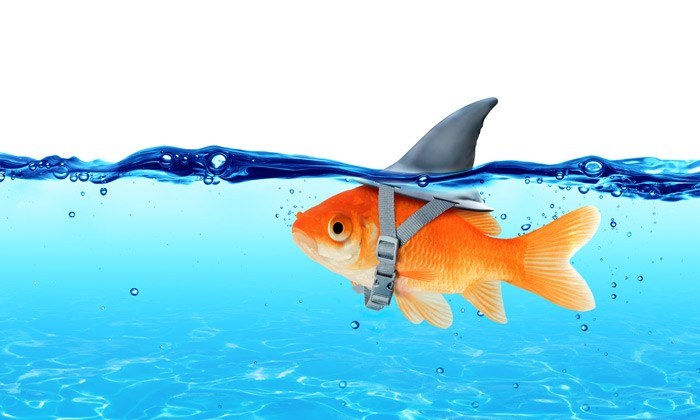
Email fraudsters are using increasingly sophisticated measures to try and scam people – posing as trusted contacts and asking you to make online purchases are just some of the ways.
Remember - JDLR. If it Just Doesn't Look Right, report it to IT Services by following the process detailed on the Email phishing web page.
Top tips
- Do you know the email sender? Were you expecting an email? Fraudsters can obtain information about you and your contacts and impersonate people we know, like senior staff, to create a sense of trust. A recent phishing email came from an email address appearing as ‘firstname.surname.manchester.ac.uk@gmail.com’ which is very definitely fake. Expand the ‘From’ field in the email to see the full email address and not just the name.
- Is there an urgent call to action to ‘click on a link’, open an attachment or help someone out? Is someone asking you to purchase an item online such as Amazon vouchers or gifts? Don’t be flustered into clicking before you’ve had time to review!
- Hover over the link without clicking to see where it’ll be sending you to.
- Be suspicious of generic, non-personalised emails with greetings such as ‘Dear Customer’. If a trusted organisation needs to contact you, they're likely to know your name. However, there might be instances where bulk or generic emails are sent out from trusted senders such as IT Services, but if this is the case they include details of how you can check that the email is legitimate without clicking on any links.
- Check for poor spelling and grammar – phishing and scam emails often include these.
- Ask yourself: Do you know the sender? Has it definitely come from a legitimate email account? Does its tone sound like them? Would you normally expect them to ask you to urgently buy vouchers for online stores? If in doubt, call or text them to verify. Never just reply to the email, and don't just click out of curiosity!
- Junk emails – also known as spam – can be a nuisance and sometimes harmful, but the way you report junk email to IT Services is different. It’s quick and easy to do and will help us block them automatically in the future.
For more information, tips and advice, visit the IT Services website:
Remember to apply this advice when opening emails on your personal email accounts too. Stay safe online.
