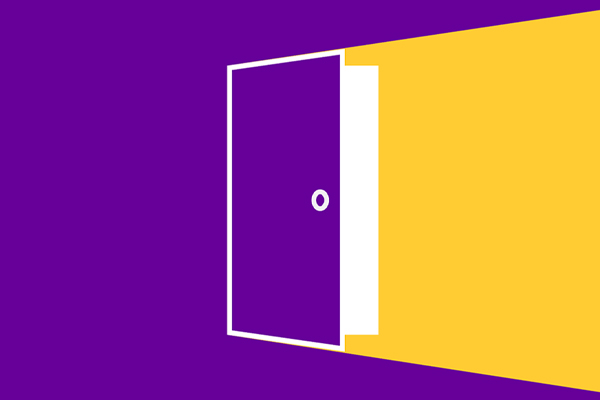Microsoft Teams
Working together anywhere, on any device
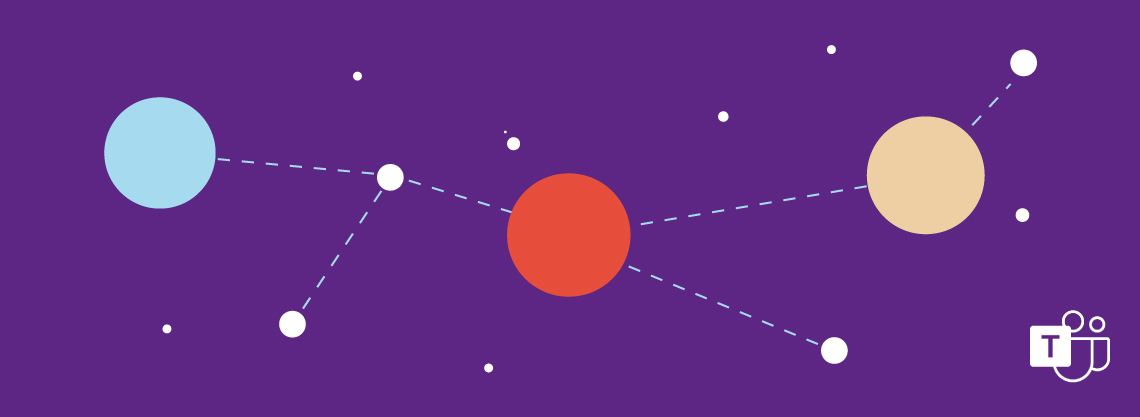
Microsoft Teams is the digital hub for communication and collaboration across the University and beyond. It is the University’s first choice platform for messaging and video conferencing.Now it’s easy to make purposeful real-time connections and work together from anywhere, on any device.
Teams provides a space to chat, hold meetings, make calls and share files, all together in one place.
The video below provides an introductory overview of Teams, including the structure and function of Teams, as well as how to manage your files, settings, and notifications. You can also explore a wide range of topics on Teams using the icons at the bottom of the page.
Explore more on Teams

Guides and resources
Get started with using Teams
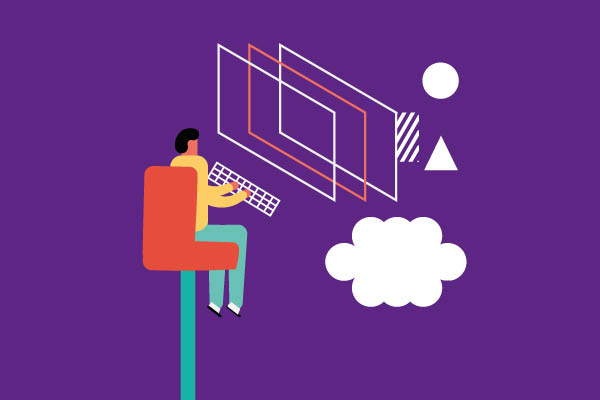
Using Teams
When should I use Teams?

Your questions
Anything else you'd like to know?